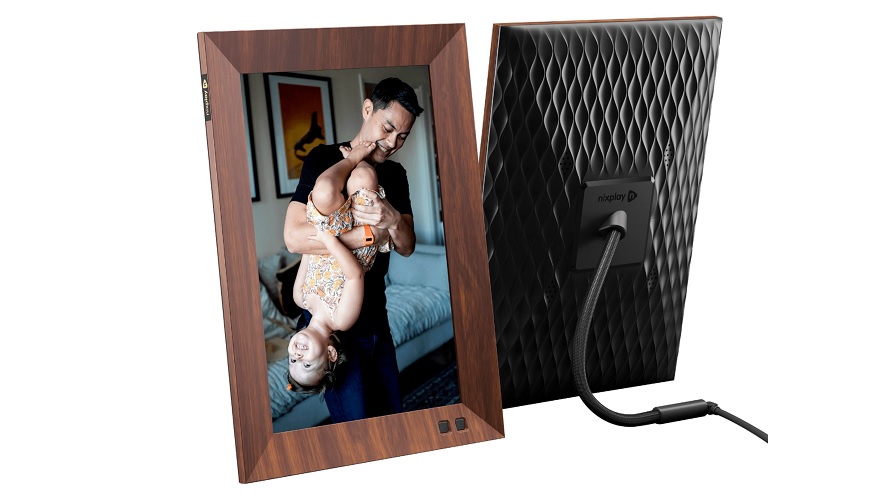Where to buy Nixplay Photo frames at cheapest price? Snaps are vibrant, displaying with the kind of detail, saturation and depth that made the Nixplay awesome. Though the stand, viewing angles are excellent and adaptive brightness brings out the best in almost any image. From transitions to interval times to sleep settings, tinkerers will find plenty to customise in the settings menus, including the activation of the motion sensor. Which Nixplay Photo frames are good for you?
Pros & Cons
Pros
- Good online/social media image access via apps
- Alexa integration
- Built-in wall mounting
- Magnetic remote attachment
Cons
- No USB or SD slots
- Requires subscription for all features
Where to buy Nixplay Photo frames at cheapest price?
Buy Nixplay Photo frames from different stores
Nixplay store
- Nixplay 10.1-inch Touch Screen Photo Frame @ $178.49
- Nixplay 9.7-inch 2K Ultra Photo Frame @ $280.49
- Nixplay 8-inch Smart Photo Frame @ $127.49
- Nixplay 10.1-inch Smart Photo Frame @ $161.49
- Nixplay 13.3-inch Smart Photo Frame @ $254.99
- Nixplay 15-inch Smart Photo Frame (Landscape) @ $237.99
Best Buy
- Nixplay – Smart Photo Frame 10.1-inch – Black @ $159.99
- Nixplay – Smart Photo Frame 13.3-inch – Black @ $299.99
- Nixplay – 9.7″ LCD Digital Photo Frame – Metal @ $329.99
Target
- 7.4″ x 10.5″ 10.1″ Smart Digital Photo Frame with WiFi Black – Nixplay starting @ $159.99
Specs you are getting When you buy Nixplay Photo frames
Nixplay 10.1-inch Touch Screen Photo Frame
- Screen type: Touch screen LCD IPS
- Resolution: 1280 x 800 (HD)
- Aspect ratio: 16:10
- Brightness: 400 cd/m2
- Contrast: 500:1
- Viewing angles: (Left/Right/Top/Bottom): 80/80/80
Sensors:
– Auto rotate (portait and landscape)
– Microphone Activity Sensor (non-recording)
– Auto on/off
Nixplay 9.7-inch 2K Ultra Photo Frame
- Screen type: LCD IPS
- Resolution: 2048 x 1536 (2K)
- Aspect ratio: 4:3
- Brightness: 350 cd/m2
- Contrast: 1500:1
- Viewing angles: (Left/Right/Top/Bottom): 85/85/85
Sensors:
– Auto rotate (portait and landscape)
– Microphone Activity Sensor (non-recording)
– Auto on/off
Nixplay 8-inch Smart Photo Frame
- Screen type: LCD IPS
- Resolution: 1280X800 (HD)
- Aspect ratio: 16:10
- Brightness: 350 cd/m2
- Contrast: 1000:1
- Viewing angles: (Left/Right/Top/Bottom): 85/85/85
Sensors:
– Auto rotate (portait and landscape)
– Hu Motion Sensor
– Auto on/off
– Infra-red sensor
Nixplay 10.1-inch Smart Photo Frame
- Screen type: LCD IPS
- Resolution: 1280 x 800 (HD)
- Aspect ratio: 16:10
- Brightness: 400 cd/m2
- Contrast: 500:1
- Viewing angles: (Left/Right/Top/Bottom): 75/70/60
- Sensors:
– Auto rotate (portait and landscape)
– Hu Motion Activity Sensor
– Auto on/off
– Infra-red sensor
Nixplay 13.3-inch Smart Photo Frame
- Screen type: LCD IPS
- Resolution: 1920 x 1080 (Full HD)
- Aspect ratio: 16:9
- Brightness: 250 cd/m2
- Contrast: 800:1
- Viewing angles: (Left/Right/Top/Bottom): 89/89/89
- Sensors:
– Auto rotate (portait and landscape)
– Hu Motion Sensor
– Auto on/off
– Infra-red sensor
Nixplay 15-inch Smart Photo Frame (Landscape)
- Screen type: SVGA LCD
- Resolution: 1024 x 768 (XGA)
- Aspect ratio: 4:3
- Brightness: 300 cd/m2
- Contrast: 400:1
- Viewing angles: (Left/Right/Top/Bottom): 65/60/50
- Sensors:
– Landscape orientation only
– Hu Motion Sensor
– Auto on/off
– Infra-red sensor
Nixplay Photo frames review
Nixplay Smart Digital Picture Frame
Nixplay is the best-selling digital frame in the States thanks to a range of models for every preference and a dedicated companion app for wide-ranging connectivity. All Nixplay frames connect to your email, social media accounts and cloud services in addition to Nixplay’s remote app (although there is also a physical remote included).
This surplus of photo options is great for people with media that’s spread out over different accounts. But it does have a drawback. Less tech-savvy people (such as grandparents) will likely have a tricky time learning to use the frame’s many features.
Nixplay also has strength in numbers when it comes to model options. You can choose from six different frames that vary in material (wood, metal finish or black) as well as pixel count and size. At the top of Nixplay’s line is their 2K display, which takes the gold medal for the highest quality display on our list.
Nixplay Seed Wave
SPECIFICATIONS
- Display: 13-inch LCD
- Resolution: 1920×1080 pixels
- Connectivity: Wi-Fi, Bluetooth
- Dimensions: 336 x 213 x 38 mm
- Sources: App, social media, cloud storage
- Remote control: Yes
- Cloud storage: 10GB (free) or 30GB (£14.99/year)
- Orientation: Portrait/landscape (automatic)
- Wall-mounting: No
Pros
- All sorts of settings to tweak
- Integrated speakers with Spotify support
Cons
- Chunky bezel isn’t subtle
- Images aren’t crystal clear
If you’re looking for a centrepiece display, the Nixplay Seed Wave is one of the biggest digital photo frames you can buy: at 13 inches, there’s no shortage of screen real estate – though the widescreen proportions mean many images will be cropped or bordered by black.
And while the Full HD resolution is higher than on many alternatives, the extra pixels are stretched over a larger area. As a result, images lack detail and, though colours are fairly well balanced, photographs can feel a little flat and lacklustre.
On the other hand, the matte finish keeps glare at bay and viewing angles are decent. With a smooth but chunky plastic bezel around its edge, the frame isn’t especially subtle, though it does feel sturdy. Flip it round and you’ll find two mesh elements harbouring the 5W speakers. These are surprisingly punchy and, with support for Spotify and 15-second videos, give the frame a welcome dose of versatility.
As for the stand, that’s a flexible affair: the thick, reinforced cable – which also houses the power connection – can be adjusted to almost any angle to support the Seed Wave, aided by a clumsy but effective rubber base.
Photos are added through the comprehensive Nixplay app. Snaps can be uploaded in batches to different playlists, while the app also allows you to adjust the Seed Wave’s many options – from transitions to sleep schedules. Alternatively, you can use the bundled infrared remote. Both are useful compliments to what is a slightly cumbersome but generous frame.
Nixplay Smart Photo Frame 10.1 Inch Touch
SPECIFICATIONS
- Resolution: 1200 x 800
- Dimensions: 10.55 x 7.4 x 1.53 inches
- Wi-Fi: Yes
- Touch screen: Yes
- Remote: No
- Built-in storage: 8GB (minus pre-installed software)
- Motion sensor: Yes
- Music player: Yes
- Video: Yes
- USB/SD slots: No/No
- Cloud services: Facebook, Instagram, Dropbox, Flickr, Google Photos
Pros
- Excellent high resolution image quality
- Touch screen makes navigation easy
- Good online/social media image access via apps
- Includes a motion sensor
Cons
- No onboard SD cards or memory sticks
The Nixplay Smart Photo Frame 10.1 Inch Touch is the latest addition to company’s range of digital frames. It offers a compact midsize design which will fit in to most rooms and the display is bright enough to add character to your images and really make the landscapes ‘pop’. It won’t waste electricity, thanks to the voice and motion activated sensors, and it couldn’t be more easy to use with the touch screen navigation. Because of this, it would suit those who are new or experienced with this kind of product.
Friends and family can easily upload photos to this frame from their own Nixplay account or email them in directly. There’s great social media image access as well, including Facebook, Google Photos, Instagram, Dropbox, Flickr, and Verison. There’s very little to complain about this frame, other than the lack of onboard SD cards or memory sticks. There’s no remote to lose, it’s intuitive to operate and design is simple, yet sophisticated.
Nixplay Nix Digital Photo Frame 8-inch
Specs
- Screen size: 8-inch LCD
- Resolution: 1280×800 pixels
- Connectivity: N/A
- Dimensions: 212 x 148 x 30 mm
- Sources: USB, SD card
- Remote control: Yes
- Cloud storage: N/A
- Orientation: Portrait/landscape (automatic)
- Wall-mounting: Yes
Pros
- Good value
- Plenty of settings to adjust
Cons
- Definition could be better
- File browser interface isn’t the slickest
Compact and affordable, Nixplay’s 8-inch digital photo frame is also surprisingly feature-packed – provided you’re happy to skip the cloud connectivity offered by more expensive frames.
Front-on, it apes the aesthetic of a traditional photo frame. Its plastic build doesn’t feel premium, but a bevelled bezel and unique rippled back mean it stops short of characterless. Propping it up is an adjustable stand that works in portrait or landscape (the display automatically rotates) and can also be removed for wall-mounting.
The 8-inch screen is at the smaller end of the spectrum, but it displays landscape snaps at a size similar to standard photo prints, so it’s a natural fit for most shelves. The panel is bright with decent colour reproduction, though there’s noticeably less contrast depth and detail definition than some frames with the same 1280×800 resolution.
That said, the matte finish means reflections aren’t an issue, while the brightness, contrast and colour settings can all be adjusted to suit. In fact, from transitions to interval times to sleep settings, tinkerers will find plenty to customise in the settings menus, including the activation of the motion sensor.
The downside is an interface that feels like a file browser. The infrared remote is easy to use and navigating images on an SD card or USB stick is straightforward, but the system simply isn’t as slick as some – and it can sometimes feel quite sluggish, especially when scrolling through thumbnails. But it’s a minor compromise on an otherwise versatile budget frame.
Nixplay Photo frames customer review
They grow up so fast, share memories
Having a newborn, 7yr old & Immunocompromised grandparents during a pandemic is hard. We bought 6 of these for Christmas Presents & have 1 at our home, then Aunts, each individual grandparent & my 7 yr old each have them. We shared the enail addresses & now can send pics of activities that are special to the family without having to plaster all over social media. You can set up to do some videos which if your alone at home & forget about the audio can give you a racing heart. Lol. But great settings in App for on/off times, motion sensors, and a remote to help control without an app on phone/ tablet. Highly recommend. Especially with kids events limiting visitors allowed in schools, games, etc… App could be a bit more friendly. But been able to work through it.
By JustinW at Best Buy